The Heat Transfer Coefficient (HTC) encompasses all of the heat lost from a dwelling during the winter, through the walls, roof, floor and windows, and by air movement from outside to inside the home. That makes it the ultimate barometer of how well the home keeps heat in and cold out.

SmartHTC Website Help
Get using the SmartHTC web-based user interface for creating buildings, uploading measurement data and calculating results.
Documentation and Tools
Heat Loss Measurement Video Tutorial
Watch a video tutorial on how to measure heat loss using SmartHTC.
SmartHTC Demo Video
A demonstration of creating a building and carrying out an HTC measurement on SmartHTC.com.
SmartHTC User Guide
Introduction to SmartHTC, data collection requirements and techniques, API and web-interface usage instructions, and result interpretation.
General Questions
SmartHTC is a cloud-based platform to measure the overall thermal performance of buildings using some basic property information and measurements of energy use, internal temperature and local weather.
At its heart, SmartHTC is a complex algorithm developed over many years of research into building performance. The algorithm computes the heat loss and heat inputs into a building using the information and measurements supplied. The information includes a set of required inputs as well as optional additional inputs that can be provided to improve accuracy.
The required information has been designed such that it is all available from an EPC certificate. If the optional additional information is provided it will increase the accuracy of the HTC measurement, and decrease the accompanying confidence interval. The effect of including each piece of additional information on the HTC and confidence interval is different for each calculation, but will rarely be larger than 5%.
To calculate an HTC we need to know basic information about the building as well as the internal temperature and energy consumption data throughout the monitoring period. The data must cover a period of at least 21 days and be collected during winter (October-March, inclusive) when the temperature inside the building is significantly higher (more than 7ºC) than outside.
Building Information
The required and optional inputs that can be provided about a building are:
Required Inputs
- Custom Reference
- Location (postcode or lat/long)
- Floor Area
Optional Additional Inputs
- Number of Occupants
- Property Type
- Attachment
- Wall Type
- Party Wall Area
- Heating Type
- Boiler Efficiency
- Additional Heating Presence
- On-site Renewables Presence
- Glazing Type
- Frame Type
- Overshading
- Window Areas
The building information should be obtained by carrying out a survey of the property. If this is not feasible, it may be possible to obtain the required information from an EPC certificate, if one exists for the property.
The Energy Performance Certificate (EPC) certificate is a legally required document produced whenever a property is sold or when certain building performance upgrades are carried out. You can use the Government Energy Performance of Buildings Register to see if an EPC certificate exists or not.
The location can be provided as either a full postcode (e.g. AB1 2CD), partial postcode (e.g. AB1) or geographic coordinates (latitude/longitude). We do not need to know the house number or specific building.
The location is used to retrieve weather data such as localised external temperature and solar irradiance. This weather data is incorporated into the calculation by determining the internal to external temperature difference and solar gains through windows during the monitoring period.
The number of occupants is used to estimate the metabolic gains from people living in the property. The total number of people should be provided including children, but excluding pets. If a building is empty or unoccupied, you must enter zero in the number of occupants field.
The wall construction type should be provided in the case of attached properties. Solid walls are external walls of a building that have no cavity or gaps in its construction. Houses built before the 1920s will generally have solid walls, whilst houses built after this time are typically cavity walls.
Certain properties may have two or more heating systems in different parts of the building, for instance, central heating using radiators in the original house but modern electric underfloor heating in a newer extension.
In this situation, you should select the heating type that is used in the majority of the building.
It is quite common to have a mixture of windows in a property such as double glazed uPVC windows with some older single glazed windows.
You should select whichever glazing and frame type have the most windows or overall window area in this situation.
Measurement Data
The internal temperature data is required from at least one room in a central location but can be supplied for up to 10 locations within the property. In addition to each temperature, a relative humidity can be supplied as well.
The energy consumption data is used to measure the electricity and gas usage from both heating and cooking. It can be supplied as either half-hourly/daily smart meter data or alternatively, where no smart meters exist, be provided as service meter readings taken at the start and end of the monitoring period.
The required and optional measurement data are:
Required Data
- Meter Readings at the start/end of the monitoring
- The internal temperature in one central location
Optional Additional Data
- The internal temperature in up to 10 locations
- Internal relative humidity in up to 10 locations
- External temperature
- Global solar irradiance
- Smart meter data
- Generation data (solar PV, wind turbines etc - generation & export)
- EV charging data
- Disaggregated heat input for space heating
- Disaggregated heat input for water heating
The more data that is provided the greater the accuracy of the HTC measurement and the smaller the confidence interval. Providing more data, in particular, smart meter data and extra temperature measurement locations (especially in larger buildings), can significantly reduce the size of the confidence interval. In some cases, the size of the confidence interval can be reduced by more than 25% by providing additional data.
Measurement data is uploaded using either CSV or Excel® spreadsheets or from compatible sensors and smart meter equipment.
Temperatures should always be entered in Celsius (°C) and to a minimum of 1 decimal place. Any temperatures in Fahrenheit (°F) must be manually converted before upload.
Relative humidity should always be entered as a percentage (%) as it is a measure of the amount of moisture in the air relative to the saturation point at a given temperature.
Electricity consumption will always be in kilowatt-hours (kWh), whereas gas consumption can be in either kWh, cubic metres (m³) or cubic feet (ft³) depending on the type of gas meter installed.
When using our consolidated data format, both gas and electricity consumption must be entered in kilowatt-hours (kWh).
When using any other data format, it is important to identify and select the correct unit for the gas consumption otherwise the calculated HTC will be incorrect.
Where no smart meter data exists, we will need manual meter readings at both the start and end of the monitoring period.
When uploading data, enter the temperature data by itself and we will detect that there is no smart meter data and ask you for the relevant electricity and gas meter readings.
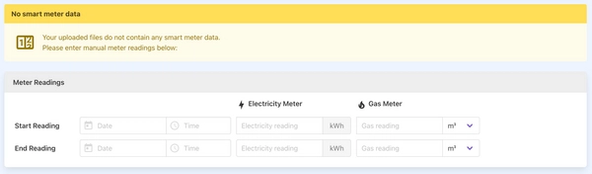
Electricity must be entered as kilowatt-hours (kWh) and should be the total (T) rate in the case of dual-rate meters (i.e. Economy 7). For gas meters, select the correct unit type from the dropdown list of cubic metres (m³), cubic feet (ft³) or kWh. In all cases, enter the whole numbers only - no decimal places (digital meters) or red digits (analogue meters).
SmartHTC needs to know the total energy consumed within the building being tested. This can be more complicated where there is on-site generation, such as solar PV or wind turbines, as the main electricity meter will only account for import from the grid.
Where there is on-site generation, the actual electricity consumed within the building needs to be calculated. This requires electricity consumption to be adjusted by the readings from any generation or export meters that are present.
How to adjust for on-site energy generation:
Electricity consumption = Import + Generation – Export
Electric vehicle (EV) charging can significantly increase the electricity usage of a property but needs to be excluded from SmartHTC as the energy is not actually used by the building itself. In this situation, the electricity consumption must be adjusted by the EV charge consumption otherwise the resultant HTC will be extremely inaccurate.
How to adjust for EV charging:
Electricity consumption = Import – EV charging
Heat pumps, whether air, water or ground source, have a more variable efficiency than other heating systems. As such it is necessary to enter their heat output, rather than electricity input, for an accurate SmartHTC calculation.
If you have half-hourly heat pump output, this can be entered using the space heating and hot water fields in the measurements data. In this case, it is important that the electricity consumption of the heat pump is subtracted from the total electricity consumption for the building, in order that the energy input to the heat pump is not counted twice.
SmartHTC is based on an energy balance across a building, if there is significant energy consumption outside of the heated envelope of the building that could cause an inaccurately high SmartHTC measurement.
This is only a problem if there is a large amount of energy consumption outside of the building, with the most likely examples being an outbuilding(s) or charging an electric vehicle. In these cases, SmartHTC can still be used if the external energy consumption is monitored and subtracted from the total energy consumption.
This is not a problem for the vast majority of buildings, such as a garage or shed with a power supply with irregular plug-in loads and lighting. In those cases, no special actions are required.
Calculation Result
After you have successfully created a building and uploaded measurement data, we will calculate the HTC and present it along with additional information:
Measurement Period
This is the date range that the result was calculated for. It will be whole 24-hr periods starting from the first temperature measurement.
HTC (W/K)
This is the measured HTC value for the monitored period, the lower the number the better. It is specific to the building and conditions at the time. If you make energy efficiency improvements, you should see a decrease in the HTC.
Confidence Interval (W/K)
The confidence interval is a measure of uncertainty that the HTC is presented to. The more data that is supplied, the higher the accuracy of the HTC and the lower the confidence interval will be.
HLP (W/m²K)
The Heat Loss Parameter (HLP) is a normalised value that enables different buildings to be compared. The HLP gives a measure of the thermal performance per usable space, but it is related to the built form as well as the actual performance of the fabric.
HLP Rating
The HLP rating is an indication of the thermal performance of the building based on a scale from Excellent to Poor.
Mean Temperatures
The mean internal temperature, external temperature and temperature difference that were used in the calculation result.
The Heat Loss Parameter Scale is a simple rating to allow a quick interpretation of the thermal performance of a building based on the HLP.
