Online Systems
Links to access our online systems, plus frequently asked questions for troubleshooting any issues you may have logging in.
Which system do you want to use?
Pulse Online
Access the Pulse online system to upload PAT files, analyse results and generate test reports.
SmartHTC Web UI
Access the SmartHTC web-based user interface to create buildings, upload measurements and calculate results.
Mould Risk Indicator
Access the Mould Risk Indicator user interface to upload measurements and analyse the potential for mould in your housing stock.
Heat3D Portal
Access the Heat3D online portal to manage surveys, check progress and view U-value measurement results.
Frequently Asked Questions
- What web browsers do you support?
- Our systems support all modern web browsers including Chrome, Safari, Firefox and Microsoft Edge. For the best experience, please ensure your browser is updated to the latest version available.
- How do I reset my password?
- Please follow the "Forgot password" link on the login page of each system. This will allow you to change the password you were issued when first subscribed to a password of your choosing.
- My login details don't work?
- Check that you have entered all of your login details correctly. Email addresses should be entered lowercase whilst passwords are case-sensitive and should be entered exactly as provided. If it still doesn't work, please contact us.
- Do you have a mobile app?
- All of our web-based systems are designed to be responsive which means that they will work regardless of screen size. Just go to the website using the browser on your mobile phone.
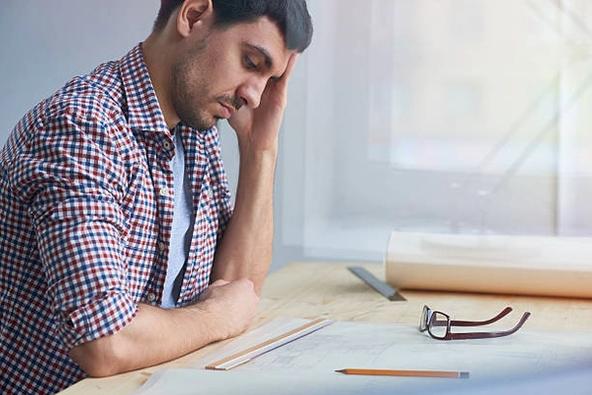
We're here to help
Technical Support
If you're experiencing issues using any of our systems or equipment, the best place to start is by visiting the help centre. It contains user guides and frequently asked questions for all of our products.
If it's still not working afterwards, please do not hesitate to contact our technical support department.